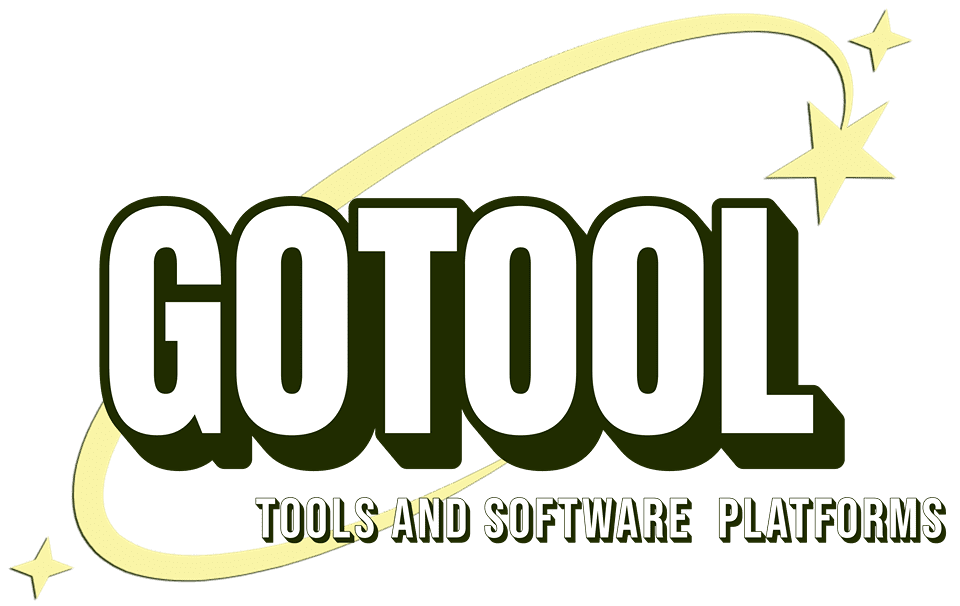Looking to elevate your LinkedIn game and unlock its full potential? Ever wondered how top professionals effortlessly expand their network and drive lead generation on the platform?
Well, there’s a world of LinkedIn tools waiting to be explored, offering precise solutions to enhance your online presence and boost your success. From optimizing your profile to automating lead generation, these tools can be the game-changer you’ve been seeking.
Ready to take your LinkedIn strategy to the next level?
Key Takeaways
- Use LinkedIn Sales Navigator and automation tools for efficient lead generation.
- Leverage content creation tools like Canva and Feedly for engaging posts.
- Optimize your LinkedIn profile with tools like Grammarly and Headline Analyzer.
- Experiment with both free and paid LinkedIn tools to enhance networking and success.
Social Media Management & Scheduling: Streamline content creation and posting across platforms (not just LinkedIn)
To enhance your social media presence effectively, leverage LinkedIn tools for seamless content creation and scheduling across multiple platforms. By utilizing LinkedIn tools, you can streamline the process of managing and scheduling your social media content, ensuring consistency and maximizing your reach.
With LinkedIn tools, you can create and schedule posts not only on LinkedIn but also across other platforms such as Twitter, Facebook, and Instagram. This allows you to maintain an active presence on various channels without the need to individually log in and post on each one.
Additionally, LinkedIn tools offer features that help you analyze the performance of your posts, providing valuable insights into what content resonates best with your audience. By understanding your audience’s preferences, you can tailor your content strategy to drive engagement and achieve your social media goals effectively.
Popular Options: Hootsuite, Sprout Social, Buffer. These tools let you pre-schedule posts, analyze results, and monitor your brand reputation
Consider using Hootsuite, Sprout Social, or Buffer as they facilitate pre-scheduling posts, analyzing results, and monitoring your brand reputation effectively. These popular social media management tools offer valuable features to enhance your LinkedIn presence.
With Hootsuite, you can streamline your posting schedule by planning content in advance, ensuring a consistent online presence.
Sprout Social provides in-depth analytics to track the performance of your posts, helping you understand what resonates with your audience.
Buffer simplifies the process of monitoring brand mentions and interactions, allowing you to stay on top of customer feedback and engagement.
Sales Automation & Prospecting: Essential for finding and qualifying leads
Enhancing your lead generation efforts through sales automation and prospecting is crucial for effectively identifying and qualifying potential customers. By utilizing sales automation tools, you can streamline your outreach process, saving time and increasing your efficiency. These tools allow you to automate repetitive tasks such as sending follow-up emails, tracking customer interactions, and managing leads, enabling you to focus on building relationships and closing deals.
Prospecting tools play a vital role in helping you discover new leads and evaluate their potential. By leveraging these tools, you can gather valuable information about prospects, such as their industry, job title, and engagement history. This data empowers you to tailor your approach, personalize your messages, and increase your chances of success.
In today’s competitive business landscape, leveraging sales automation and prospecting tools is essential for staying ahead of the curve. By incorporating these technologies into your workflow, you can boost your productivity, enhance your lead-generation efforts, and ultimately drive more sales.
Top Tools
Utilize the following top tools to streamline your sales automation and prospecting efforts.
- authoredup.com: The ultimate LinkedIn content creation & analytics tool
- Crystal provides personality insights to tailor your messaging effectively.
- PhantomBuster automates repetitive tasks like profile visits and connection requests.
- Dux-Soup is perfect for automating LinkedIn outreach by visiting profiles and sending connection invites.
- LeadFuze helps in generating leads with automated data gathering and list building.
- Hunter is great for finding email addresses associated with LinkedIn profiles and facilitating direct outreach.
- Lusha offers accurate contact information for potential leads.
- Zopto automates your outreach campaigns, including connection requests and messages.
- ZoomInfo provides detailed company and contact information, enhancing your lead-generation process.
- Ahrefs aids in analyzing your LinkedIn content’s performance and optimizing your strategy for better results.
Incorporating these tools into your LinkedIn strategy will undoubtedly boost your networking and lead-generation efforts.
Sales Navigator: LinkedIn’s own robust search, lead list building, and messaging tool
To further enhance your sales automation and prospecting efforts on LinkedIn, explore the powerful features of Sales Navigator, LinkedIn’s own robust tool for search, lead list building, and messaging. Sales Navigator provides advanced search filters that allow you to pinpoint your ideal prospects based on criteria like industry, company size, or job title. This targeted search functionality enables you to focus your efforts on engaging with the most relevant leads for your business.
Moreover, Sales Navigator offers lead recommendations, helping you discover new potential clients outside your existing network. By leveraging these suggestions, you can expand your outreach and connect with individuals who align with your target audience.
Additionally, the messaging tool within Sales Navigator enables personalized communication with prospects, facilitating relationship-building and increasing the likelihood of conversion. You can send tailored messages to nurture leads effectively and move them through the sales funnel.
Dux-Soup: Automates tasks like profile visits, connection requests, and follow-ups
Automate tasks such as profile visits, connection requests, and follow-ups with Dux-Soup for efficient networking on LinkedIn.
Dux-Soup is a powerful tool that streamlines your networking efforts by automating repetitive tasks. By setting up specific criteria, Dux-Soup can visit profiles of potential leads, send connection requests, and even follow up with personalized messages – all on your behalf. This automation not only saves you time but also ensures that your outreach is consistent and timely.
With Dux-Soup, you can customize your actions to target a specific audience, increasing the relevance and effectiveness of your networking efforts. By automating these tasks, you can focus on building meaningful connections and engaging with your network, rather than getting bogged down in manual outreach.
Additionally, Dux-Soup provides valuable insights and analytics to help you track the performance of your campaigns and make informed decisions to optimize your networking strategy on LinkedIn. Streamline your networking process and maximize your efficiency with Dux-Soup.
Lempod: Focuses on boosting engagement through automated comments & like pods
Boost your engagement on LinkedIn with Lempod, a tool that focuses on automating comments and like pods for increased interaction. Lempod works by allowing you to join ‘pods,’ groups where members reciprocate likes and comments on each other’s posts. By leveraging this tool, you can boost your engagement metrics and expand your reach on the platform.
With Lempod, you can save time engaging with other posts manually while also receiving engagement on your own content. This tool encourages a sense of community among pod members, fostering a supportive environment for increasing visibility and connections on LinkedIn.
Content Creation & Curation: Discover great content to share, or repurpose your own across formats
Discover and share compelling content for your LinkedIn network through effective curation strategies that enhance engagement and visibility. When curating content, focus on providing value to your audience. Look for industry-related articles, insightful blogs, or informative videos that align with your professional brand. By sharing high-quality content, you position yourself as a thought leader and resource within your network.
Additionally, consider repurposing your own content to reach a wider audience. Transform a blog post into a visually engaging infographic or create a short video summarizing key points from a recent webinar. Repackaging your content in different formats not only helps you cater to diverse preferences but also maximizes its impact across various platforms.
Remember to maintain a consistent posting schedule to keep your audience engaged. Use tools like Feedly or Pocket to discover relevant content, and platforms like Canva or Adobe Spark to create visually appealing graphics. By curating and creating valuable content, you can boost your credibility on LinkedIn and attract a larger following.
Try
Consider experimenting with different LinkedIn tools to enhance your professional presence and engagement on the platform.
Start by trying out LinkedIn Analytics to track the performance of your posts and gain insights into your audience’s behavior. By utilizing this tool, you can refine your content strategy based on what resonates most with your connections.
Another tool worth exploring is LinkedIn Sales Navigator, which can help you identify potential leads and grow your network effectively. With Sales Navigator, you can filter searches to find prospects matching your target criteria, making your outreach more targeted and impactful.
Additionally, experiment with LinkedIn Groups to connect with like-minded professionals in your industry or field of interest. Engaging in group discussions can help you establish yourself as a thought leader and expand your network organically.
Lastly, consider using LinkedIn Events to promote and manage professional gatherings, webinars, or conferences. This tool can boost attendance rates and facilitate networking opportunities with attendees before, during, and after the event.
Experimenting with these tools can elevate your LinkedIn experience and contribute to your overall success on the platform.
Canva: Fantastic for creating eye-catching LinkedIn graphics, even with no design background
Enhance your LinkedIn profile with eye-catching graphics effortlessly using Canva, even if you have no design background. Canva is a user-friendly graphic design platform that offers a wide range of templates, graphics, and tools to help you create professional-looking visuals for your LinkedIn posts, banners, profile pictures, and more. With Canvas drag-and-drop interface, you can easily customize designs to match your personal brand or the message you want to convey.
Whether you’re promoting a new product, sharing industry insights, or simply looking to make your profile stand out, Canva provides the flexibility and creativity to bring your ideas to life. The platform offers pre-made templates specifically sized for LinkedIn posts and banners, making it simple to create content that fits seamlessly into your profile’s layout.
Even without prior design experience, Canva empowers you to craft visually appealing graphics that capture the attention of your connections and potential leads on LinkedIn. Start using Canva today to elevate your LinkedIn presence with stunning visuals that leave a lasting impression.
Feedly: Aggregates industry news and blogs in one place, easy to find share-worthy content
Aggregating industry news and blogs in one convenient place, Feedly makes it effortless to discover and share valuable content. With Feedly, you can stay updated on the latest trends, news, and insights within your industry all in one location. By curating content from various sources, Feedly helps you save time that would have been spent browsing through multiple websites.
Feedly’s user-friendly interface allows you to organize and categorize different publications based on your preferences, making it easier to navigate through the vast amount of information available. You can also set up alerts for specific keywords or topics, ensuring that you never miss important updates.
Furthermore, Feedly enables you to share interesting articles directly to your LinkedIn profile, helping you establish yourself as a thought leader in your field. By consistently sharing high-quality content, you can engage your network and attract new connections who are interested in the topics you share.
Repurpose.io: Turns blog posts into social snippets, videos into short clips, etc
Repurpose.io efficiently transforms blog posts into engaging social snippets and videos into captivating short clips, streamlining your content creation process. By utilizing this tool, you can easily repurpose your existing content to reach a wider audience and increase engagement on LinkedIn.
Imagine taking a well-written blog post and turning it into a series of eye-catching social media posts or transforming a lengthy video into bite-sized clips that grab attention.
This platform offers a seamless way to repurpose your content without having to start from scratch each time. With just a few clicks, you can repurpose your content into various formats, making it easier to share valuable insights and information with your LinkedIn connections. Repurpose.io helps you save time and effort while maintaining a consistent presence on the platform.
Whether you’re looking to repurpose your blog posts, webinars, podcasts, or any other type of content, Repurpose.io provides the tools you need to maximize your impact on LinkedIn. Give your existing content new life and watch as your engagement grows.
Analytics & Tracking: Measure the success of your LinkedIn efforts and make data-driven improvements
To truly maximize your impact on LinkedIn, it’s crucial to measure the success of your efforts through analytics and tracking, enabling you to make informed, data-driven improvements.
By utilizing LinkedIn analytics, you can gain valuable insights into the performance of your posts, profile visits, and engagement levels. Tracking key metrics such as post reach, engagement rate, and follower growth can help you understand what content resonates best with your audience and refine your strategy accordingly.
Through analytics, you can identify trends, determine the optimal posting times, and assess the effectiveness of your networking efforts. Monitoring the performance of your LinkedIn activities allows you to track your progress toward your goals and adjust your approach to enhance your results.
Go-To’s
Utilize essential tools and strategies as your go-to resources for maximizing your LinkedIn success. When it comes to expanding your network, consider using LinkedIn’s advanced search filters to pinpoint professionals in your industry. These filters allow you to narrow down your search by criteria such as location, industry, company size, and more, making it easier to connect with relevant individuals.
Another go-to tool is LinkedIn Groups. Engaging in these communities can help you establish yourself as a thought leader in your field. Join groups related to your industry or interests, participate in discussions, and share valuable insights to build credibility and expand your network.
Additionally, leverage LinkedIn’s publishing platform to share articles, insights, and updates with your connections. Publishing content regularly can boost your visibility, showcase your expertise, and attract new connections and opportunities.
Lastly, consider utilizing LinkedIn’s Sales Navigator for lead generation. This tool provides advanced search capabilities, lead recommendations, and real-time insights to help you identify and connect with potential prospects effectively. By incorporating these go-to resources into your LinkedIn strategy, you can enhance your networking, lead generation, and overall success on the platform.
LinkedIn’s Built-In Analytics: Good starting point, tracks post engagement and follower growth
Start by exploring LinkedIn’s built-in analytics as they serve as a valuable starting point for tracking post engagement and follower growth. These analytics provide insights into how your posts are performing, who your audience is, and how your network is growing. By analyzing these metrics, you can tailor your content to better resonate with your audience and attract more followers.
The post engagement metrics offered by LinkedIn’s analytics include the number of views, likes, comments, and shares your posts receive. Understanding which posts are generating the most engagement can help you refine your content strategy and focus on creating more of what resonates with your audience.
Moreover, tracking follower growth is essential for expanding your network and increasing your reach on the platform. LinkedIn’s analytics allow you to monitor how your follower count evolves over time, giving you valuable insights into the effectiveness of your networking efforts.
authoredup.com: content creation & analytics tool
By using authoredup.com, you can enhance your content creation and analytics capabilities to optimize your online presence efficiently. This platform offers a range of tools to assist you in creating compelling content that resonates with your audience. With features like keyword analysis, content performance tracking, and competitor benchmarking, you can gain valuable insights to refine your content strategy. Authoredup.com’s analytics dashboard provides real-time data on how your content is performing, allowing you to make data-driven decisions to improve engagement and reach.
Moreover, Authoredup.com simplifies the content creation process by providing templates, suggestions for trending topics, and tools to optimize your posts for maximum visibility. By leveraging these features, you can save time while producing high-quality content that drives results. The platform’s user-friendly interface makes it easy to navigate and utilize its full suite of capabilities, even for those new to content creation and analytics tools. Overall, Authoredup.com empowers you to elevate your online presence, attract a larger audience, and achieve your networking and lead generation goals on LinkedIn.
Shield App: Comprehensive competitor analytics – see their top-performing content
Enhance your competitive edge with Shield App’s comprehensive competitor analytics, allowing you to gain valuable insights into their top-performing content. By leveraging Shield App, you can stay ahead of the curve by understanding what content strategies are working well for your competitors on LinkedIn. This tool provides you with a detailed overview of the type of content that resonates most with your competitors’ audience, giving you a roadmap for creating your own engaging posts.
With Shield App, you can track key metrics such as engagement rates, post frequency, and content formats that are driving the most interaction. This information is crucial for refining your own content strategy and ensuring that your posts stand out amidst the competition. By identifying trends and patterns in your competitors’ content performance, you can tailor your approach to better meet the expectations of your target audience, ultimately boosting your visibility and engagement on the platform.
Embrace Shield App’s competitor analytics to fine-tune your content strategy and elevate your LinkedIn presence.
UTM Tracking Codes: Include these in shared links to measure campaign traffic specifically from LinkedIn
Including UTM tracking codes in your shared links is essential for measuring campaign traffic specifically originating from LinkedIn. UTM parameters are tags added to the end of a URL to track the effectiveness of online marketing campaigns. By incorporating these codes into your shared links on LinkedIn, you can gain valuable insights into the performance of your campaigns on the platform.
UTM tracking allows you to see which specific posts or campaigns are driving the most traffic, conversions, and engagement from LinkedIn. This data helps you understand what content resonates best with your audience on the platform, enabling you to optimize future campaigns for better results.
Moreover, by analyzing the UTM data, you can make informed decisions about where to allocate your resources for maximum impact. Whether you’re aiming to increase website traffic, generate leads, or boost brand awareness through LinkedIn, UTM tracking provides the necessary information to measure the success of your efforts accurately. Make sure to include these codes in all your shared links on LinkedIn to enhance your campaign tracking capabilities and improve overall performance.
LinkedIn Profile Optimization: Make sure your profile stands out to attract recruiters, business partners, etc
To attract recruiters and business partners, ensure your LinkedIn profile stands out through optimization. Start by having a professional profile picture and a compelling headline that summarizes your expertise. Use a background photo that reflects your personal brand or professional interests. Craft a concise yet impactful summary that highlights your skills, experience, and career goals.
When detailing your experience, focus on achievements and quantifiable results to showcase your value. Utilize keywords relevant to your industry throughout your profile to enhance searchability. Include multimedia such as videos, presentations, or projects to provide a visual representation of your work. Request recommendations from colleagues or supervisors to add credibility to your profile.
Regularly update your profile with new skills, accomplishments, and projects to demonstrate ongoing growth and engagement. Engage with connections by sharing insightful content, commenting on posts, and participating in discussions to boost your visibility and credibility on the platform.
Helpful Tools
Explore essential tools on LinkedIn to optimize your profile and boost your professional presence. Utilize the LinkedIn Sales Navigator to identify potential leads, engage with insights, and track your interactions. This tool provides advanced search filters, allowing you to target specific industries, company sizes, or job roles, enhancing your lead-generation efforts.
Additionally, leverage the LinkedIn Publishing Platform to share articles, industry updates, and thought leadership content with your network. By regularly posting relevant content, you can establish yourself as a knowledgeable professional in your field and attract more connections.
Another valuable tool is LinkedIn’s Alumni Tool, which enables you to explore where alumni from your school work, what they do, and where they live. This tool is excellent for reconnecting with former classmates, expanding your network, and potentially discovering new career opportunities.
Lastly, consider using the LinkedIn Scheduler to plan and schedule your posts at optimal times for maximum visibility. By strategically timing your content, you can increase engagement and reach a broader audience on the platform.
Grammarly: Catches any typos in your headline, summary, and posts
Ensure your LinkedIn profile is error-free by utilizing Grammarly, a tool that catches any typos in your headline, summary, and posts. Grammarly is a valuable tool that can help you make a great first impression on your profile visitors.
By using Grammarly to proofread your headline, you can ensure that it’s attention-grabbing and free of embarrassing mistakes. Your summary is a crucial part of your profile, and Grammarly can help you convey your message clearly and professionally by detecting any grammar or spelling errors.
Additionally, when you create posts on LinkedIn, Grammarly can assist you in maintaining a high level of professionalism by catching any typos before you hit the publish button. Overall, by incorporating Grammarly into your LinkedIn routine, you can present yourself as a polished and detail-oriented professional, enhancing your credibility and making a positive impact on your network.
Headline Analyzer Tools: Plenty of free online ones offer suggestions to increase your headline’s engagement potential
Enhance the impact of your LinkedIn profile by utilizing free online headline analyzer tools that provide suggestions to boost your headline’s engagement potential. These tools are invaluable in helping you craft a headline that captures attention and entices others to learn more about you. By simply entering your headline into these analyzer tools, you can receive feedback on its effectiveness, word choice, and overall impact.
The suggestions offered by these tools can range from improving the clarity of your headline to making it more compelling and engaging. They analyze factors like word balance, length, sentiment, and keywords, providing you with actionable insights to enhance your headline and increase its chances of resonating with your target audience.
Moreover, these headline analyzer tools often offer guidance on ways to make your headline more specific, relevant, and memorable. They can help you avoid common pitfalls and clichés, ensuring that your headline stands out in a crowded online space. By incorporating the suggestions provided by these tools, you can optimize your headline for maximum impact and improve your overall LinkedIn profile performance.
Photofeeler: Get unbiased feedback on how your profile picture comes across
Receive impartial feedback on the impression your profile picture creates by utilizing Photofeeler, a tool that provides unbiased assessments of how you come across visually. This platform allows you to upload your profile picture and have it rated by other users based on criteria like likability, influence, and competency. By receiving feedback on these attributes, you can ensure that your profile picture is making the right impression on potential connections or employers.
Photofeeler works on a credit system, where you can earn credits by rating other users’ photos or purchase credits for more immediate feedback. The insights provided can help you understand how others perceive you based on your profile picture, allowing you to make adjustments if needed. It’s a valuable tool for ensuring that your visual representation on LinkedIn aligns with the professional image you want to convey. Using Photofeeler can give you the confidence that your profile picture is helping, rather than hindering, your networking and career opportunities.
Important Notes
For better utilization of LinkedIn tools, keep these important notes in mind.
First, ensure your profile is complete and up to date. Having a professional photo, a compelling headline, and a well-written summary can significantly impact how others perceive you on the platform.
Secondly, engage consistently by sharing relevant content, commenting on posts, and connecting with professionals in your industry. Building relationships is key on LinkedIn.
Additionally, be mindful of your interactions and communications. Always maintain a professional tone and respond promptly to messages or connection requests. Remember to personalize your connection requests to increase the chances of them being accepted.
Lastly, utilize LinkedIn analytics to track the performance of your posts and profile. Understanding what content resonates with your audience can help you tailor your approach for better engagement. By keeping these important notes in mind, you can maximize your success on LinkedIn.
Free vs. Paid: Many tools have limited free versions and then tiered pricing models depending on your needs
When considering LinkedIn tools for success, it’s crucial to understand the distinction between free and paid options. Many tools offer limited free versions and then tiered pricing models based on your specific needs. The free versions of tools can be a great way to get started and explore their basic features. However, they often come with limitations such as restricted access to certain functionalities or a cap on the number of actions you can perform.
Paid versions, on the other hand, typically offer more advanced features, increased limits, and better support. Before committing to a paid tool, assess your requirements and usage patterns to determine if the additional features justify the cost. Look for tools that align closely with your goals and offer a pricing tier that matches your budget. Some tools may provide a free trial of their premium features, allowing you to test their full capabilities before making a financial commitment.
Frequently Asked Questions
How Can I Effectively Use UTM Tracking Codes on LinkedIn to Measure Campaign Traffic?
To effectively use UTM tracking codes on LinkedIn to measure campaign traffic, ensure each link has unique UTM parameters, track clicks and conversions in Google Analytics, and regularly analyze data to optimize your campaigns for better results.
What Are Some Key Features of Dux-Soup for Sales Automation and Prospecting on Linkedin?
Dux-Soup offers key features for sales automation and prospecting on LinkedIn, streamlining your outreach efforts. It helps you track leads, automate follow-ups, and personalize messages efficiently. With Dux-Soup, you can enhance your sales strategy on LinkedIn.
How Can Grammarly Help Improve the Quality of My Content on Linkedin?
Grammarly can enhance your LinkedIn content quality by providing real-time feedback on spelling, grammar, and tone. It helps you craft more polished and professional posts, making your profile more engaging and impressive to your connections.
What Are Some Benefits of Using Canva for Creating Graphics on Linkedin?
When creating graphics on LinkedIn, Canva offers user-friendly tools that help you design professional-looking visuals. Its templates, fonts, and customization options make it easy to enhance your posts and stand out on the platform.
How Can I Optimize My LinkedIn Profile to Attract Recruiters and Business Partners?
To optimize your LinkedIn profile for recruiters and business partners, focus on a professional headshot, a compelling headline, a detailed summary, relevant experience, skills endorsements, and engaging content. Showcasing your expertise and achievements will attract attention.
Conclusion
In conclusion, utilizing the right LinkedIn tools can greatly enhance your networking, lead generation, and overall success on the platform.
By leveraging social media management and scheduling tools, sales automation and prospecting tools, as well as headline analyzer and feedback tools, you can optimize your presence and engagement on LinkedIn.
Remember to explore both free and paid options to find the best fit for your specific needs and goals.
Start implementing these tools today to see a noticeable improvement in your LinkedIn strategy.